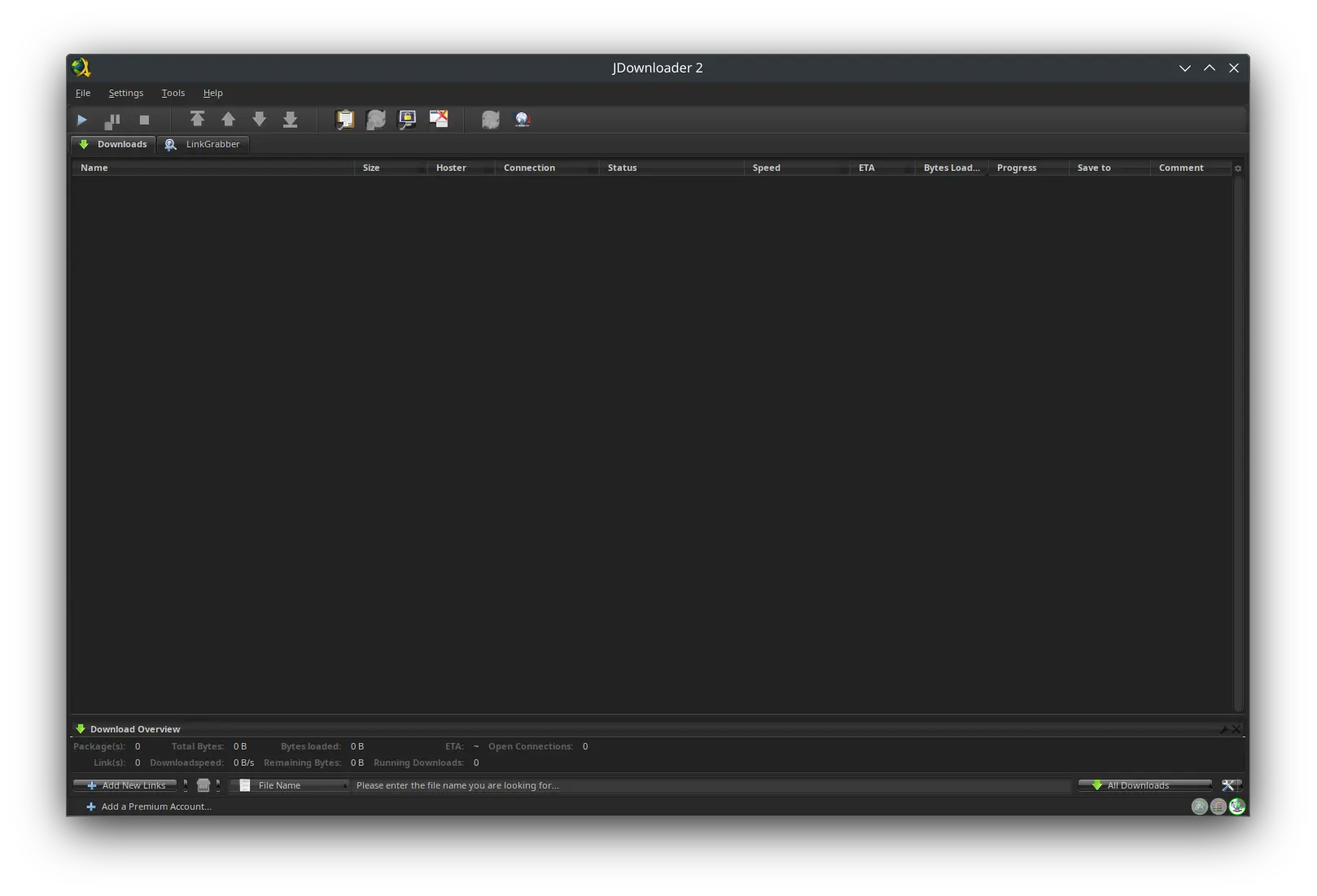To enhance your JDownloader 2 experience, navigate to Settings > Advanced Settings and adjust the parameters to create an ad-free environment and enable a sleek dark mode that looks better to me than the default options.
| Key | Value |
|---|---|
| GraphicalUserInterfaceSettings: Banner | false |
| GraphicalUserInterfaceSettings: Donate Button State | Hidden (Automode) |
| GraphicalUserInterfaceSettings: Look And Feel Theme | BLACK_EYE |
| GraphicalUserInterfaceSettings: Premium Alert ETA Column | false |
| GraphicalUserInterfaceSettings: Premium Alert Speed Column | false |
| GraphicalUserInterfaceSettings: Premium Alert Task Column | false |
| GraphicalUserInterfaceSettings: Special Deal Oboom Dialog Visible On Startup | false |
| GraphicalUserInterfaceSettings: Special Deals | false |
| LAFSettings: Color For Config Header Text Color | #ffffffff |
| LAFSettings: Color For Config Panel Description Text | #ffffffff |
| LAFSettings: Color For Panel Background | #ff222222 |
| LAFSettings: Color For Panel Header Background | #ff222222 |
| LAFSettings: Color For Panel Header Foreground | #ffffffff |
| LAFSettings: Color For Speed Meter Average Text | #ffffffff |
| LAFSettings: Color For Speed Meter Text | #ffffffff |
| LAFSettings: Color For Table Account Error Row Foreground | #ffffffff |
| LAFSettings: Color For Table Account Temp Error Row Foreground | #ffffffff |
| LAFSettings: Color For Table Alternate Row Background | #ff222222 |
| LAFSettings: Color For Table Alternate Row Foreground | #ffffffff |
| LAFSettings: Color For Table Mouse Over Row Background | #ff666666 |
| LAFSettings: Color For Table Mouse Over Row Foreground | #ffffffff |
| LAFSettings: Color For Table Package Row Background | #ff333333 |
| LAFSettings: Color For Table Package Row Foreground | #ffffffff |
| LAFSettings: Color For Table Selected Rows Background | #ff666666 |
| LAFSettings: Color For Table Selected Rows Foreground | #ffffffff |
| LAFSettings: Color For Tooltip Foreground | #ffffffff |
| LAFSettings: Config Disabled Text Color | #ff666666 |
| LAFSettings: Config Enabled Text Color | #ffffffff |