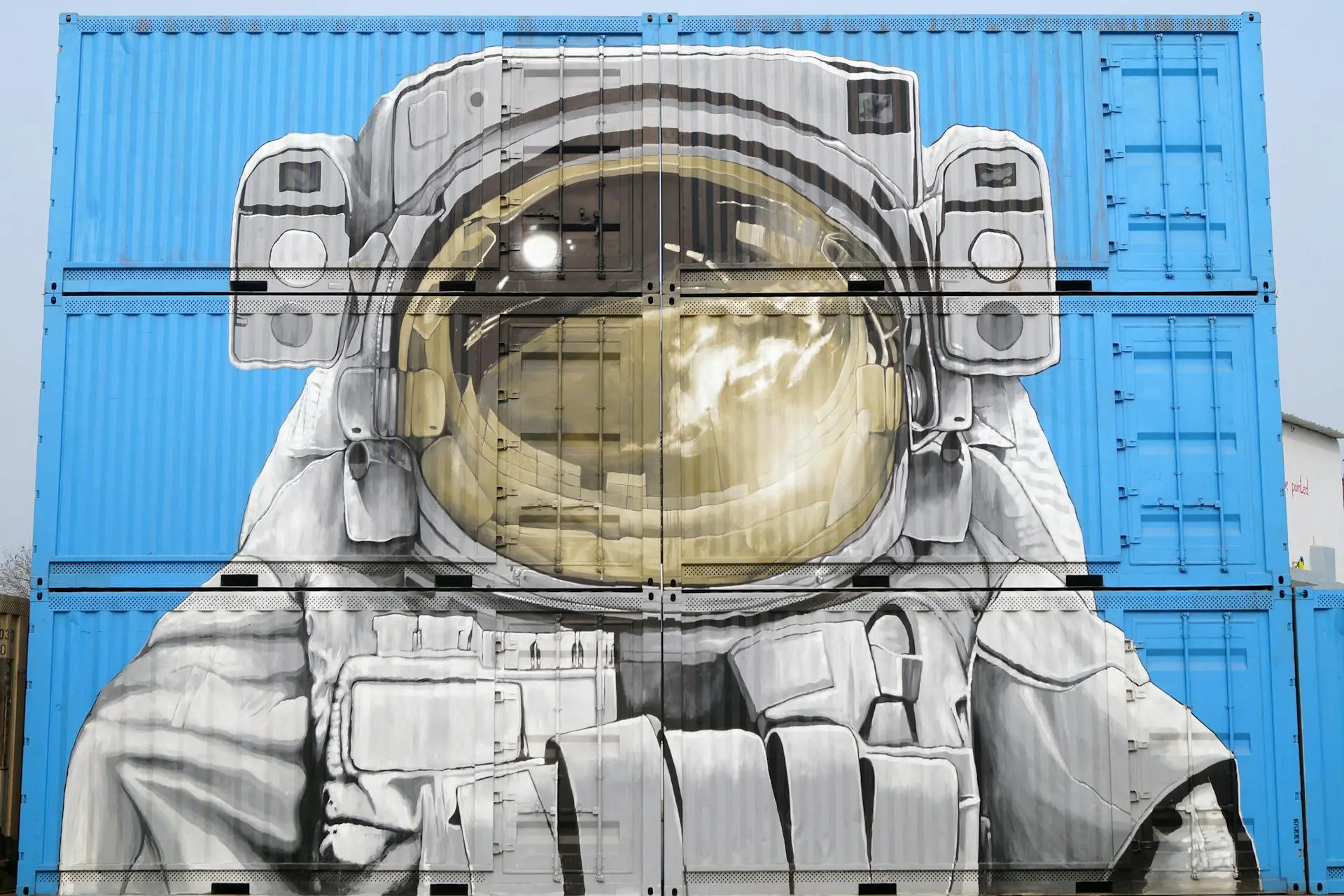Installing Jellyfin as a Podman Quadlet
Jellyfin is everyone’s favourite open-source multimedia player. This guide goes over how to install it as a Podman Quadlet. This assumes you already have Podman setup for Quadlets. Follow this guide to setup Podman for Quadlets. Create the container First, create and edit /etc/containers/systemd/jellyfin.container as sudo and paste the following. [Unit] Description=Podman - Jellyfin Wants=network-online.target After=network-online.target [Container] Image=lscr.io/linuxserver/jellyfin:latest AutoUpdate=registry ContainerName=jellyfin Environment=PUID={PUID} # `id -u` to get value needed Environment=PGID={PGID} # `id -g` to get value needed Environment=TZ=America/St_Johns # Change to your time zone Volume={JELLYFIN_CONFIG}:/config Volume={MOVIE_DIR}:/movies Volume={TV_DIR}:/tv PublishPort=8096:8096 PublishPort=8920:8920 PublishPort=7359:7359/udp PublishPort=1900:1900/udp [Service] Restart=always TimeoutStartSec=900 [Install] WantedBy=default.target Change the values to the ones that apply to you. Start and check the container. ...